How to Translate the Anusara Newsletter into Your Language
Categories: Uncategorized
How to Use the Translate Feature
IN SAFARI
Step 1. Open any website that is not in your language.
Click on the translate icon ![]() in the top right-hand side of the browser bar.
in the top right-hand side of the browser bar.
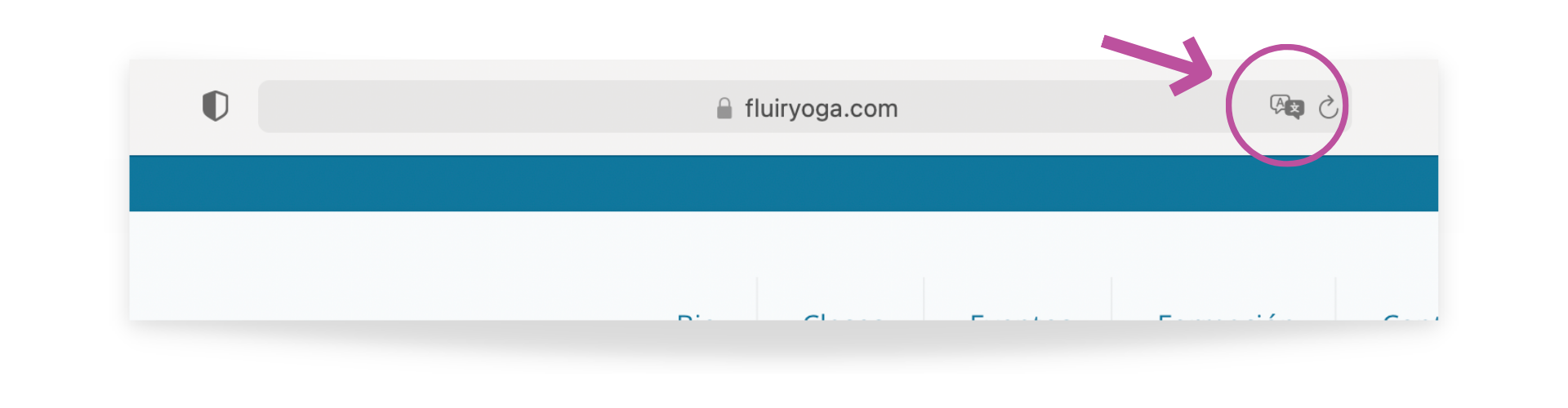
Step 2. Pick your language.
You can also click “Preferred Languages” to change the languages your language settings.
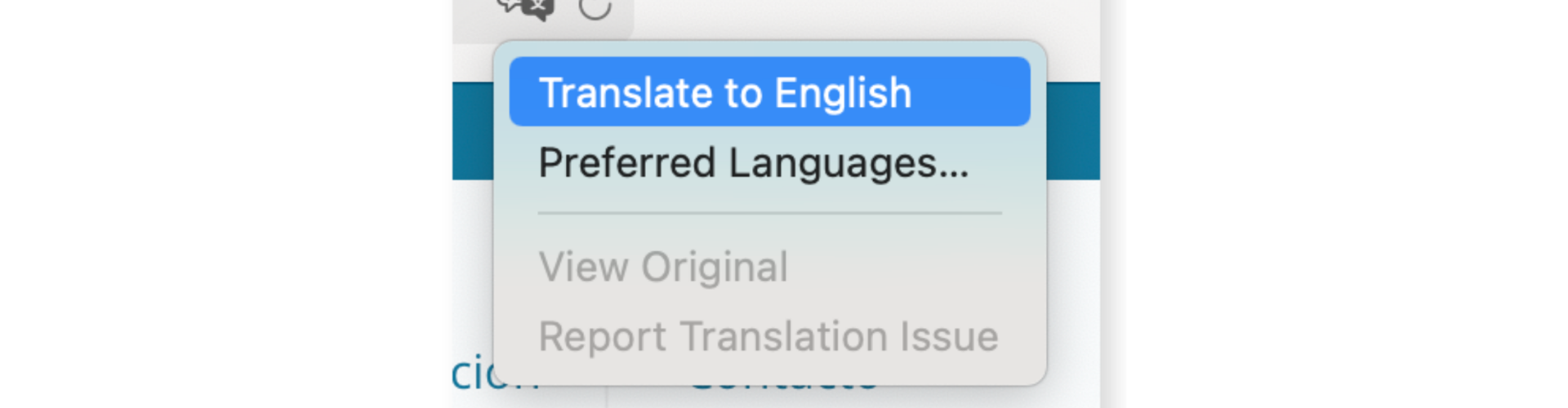
Please Note:
You can also click “Preferred Languages” to change the languages your language settings.Your system is going to give you this option only when you are on a site that is not the same language as the language you picked when you first set up your device.
How to Use the Translate Feature
IN GOOGLE CHROME
Step 1. Open any website that is not in your language.
Click on the translate icon ![]() in the top right-hand side of the browser bar.
in the top right-hand side of the browser bar.
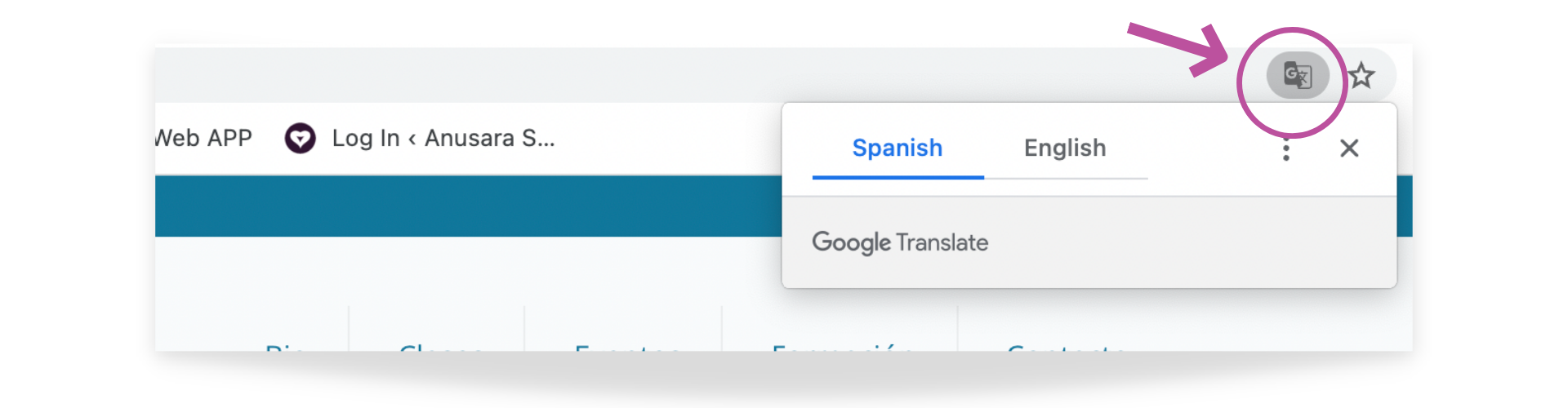
Step 2. Pick your language.
You can easily alternate by the native language and the language your system was set up with. Click the 3 dots to choose another language, and more.
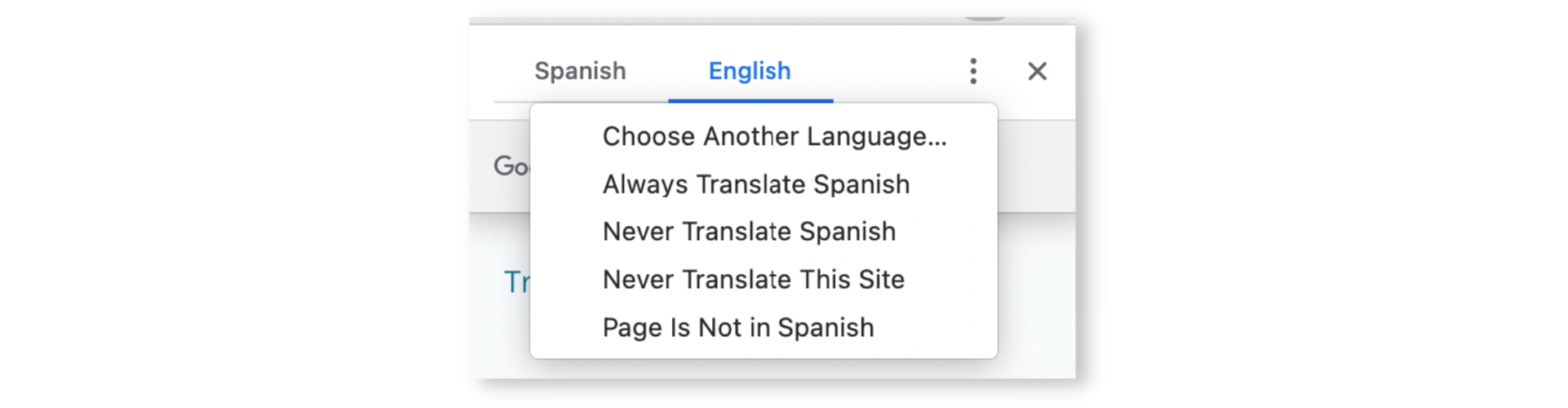
Please Note:
Your system is going to give you this option only when you are on a site that is not the same language as the language you picked when you first set up your device.





